1. Research Africa
Research Africa contains more than 3 000 funding opportunities. You can access the database through the above link.
2. Research Funding Bulletin
This Bulletin contains funding opportunities, notices on conferences and other events, calls for research papers as well as research related news at UP. You will receive your copy of the Bulletin every second week in your University of Pretoria mailing account.
3. UPResearch website
Remember to visit our website for the latest funding opportunities at www.up.ac.za/externalresearchfunding
Note that we can only register users with UP email addresses (for example email addresses ending with @up.ac.za; @tuks.ac.za; @gibs.co.za). Due to the subscription fees paid by the University we want to ensure that only UP researchers and postgraduate students have access to these valuable resources.
Where do I find scholarships and bursaries?
Postgraduate scholarships and bursaries are coordinated by Leanne van Zyl at Client Service Centre. She is responsible for all the University of Pretoria managed scholarships/ bursaries and well as the UP funded scholarships. These applications need to be submitted to her office.
She is also advertises external scholarships and bursaries which are managed directly by the funding agency. These applications may be submitted directly to the funding agency.
The Department of Research and Innovation Support works closely with this office and advertises the scholarship and bursary opportunities.
All of these advertised opportunities link to the University’s main page.
For an up-to-date list of available scholarships and bursaries visit the postgraduate funding and fees web page managed by the Client Service Centre.
I looked around for funding but could not find anything. Can you let me know if there are any research opportunities available in my field that I can apply for?
Unfortunately we cannot provide you with a list of funding opportunities relevant to your specific research off the cuff. There are a lot of research funding opportunities available. It is all just a matter of actively searching on the funding databases namely Pivot and Research Africa to find an opportunity that will suit your research needs.
If you are not registered yet as a user on the funding databases you can complete this online form and we will create a user profile for you to allow you to access the databases.
Link: https://www.up.ac.za/en/externalresearchfunding/article/2545084/register-as-a-user
Note that we can only register you with a UP email address (i.e. @tuks.ac.za; @up.ac.za, etc.) due to the security settings on the sites.
If however you have exhausted the databases we can also help by creating alerts for you that send you an email with funding opportunities that are relevant to your research straight to your inbox. These alerts will include database alerts as well as notifications from the Research Grants Management Division.
To set up the alerts we will need a bit more detail of what type of funding you need as well as a couple of keywords. Please complete this alert form which will provide us with the relevant information to assist you.
Link: https://www.up.ac.za/en/externalresearchfunding/article/2545084/register-as-a-user
How do I create funding alerts on Research Africa?Attached below, is a user manual which provides you with a step-by-step guide on how to set up funding alerts on Research Africa.To view the manual , Click on the link below.
RESEARCH AFRICA FUNDING ALERTS USER MANUAL.PDF



 Virtual Campus
Virtual Campus
Get Social With Us
Download the UP Mobile App